Looking for the best IPTV for Firestick in 2024? In this article, we’ll guide you through the top IPTV options available, both free and paid, so you can stream smarter and enjoy all your favorite content hassle-free.
With an increasing number of users opting for IPTV solutions, it’s important to choose the right service that fits your needs.
Our research takes into consideration factors like channel selection, reliability, user interface, customer support, and overall value for money. We’ll provide you with an unbiased review of the best IPTV services, so you can make an informed decision.
This article will help you find the perfect IPTV for your Firestick. Get ready to elevate your streaming experience and unlock unlimited entertainment options with the best IPTV in 2024.
IPTV Market Size and Forecast :
According to Statista and Market Research, amid the growing preference for VODs ( Video On Demand) and growing demand for High Definition Channels, the IPTV Market value is anticipated to increase to 115.2 billion in 2026 and up to 276.38 billion by 2032. The global IPTV Market is exhibiting a Compound Annual Growth Rate (CAGR) of 17.8% in the 2021-2026 period. This market promises boundless opportunities.
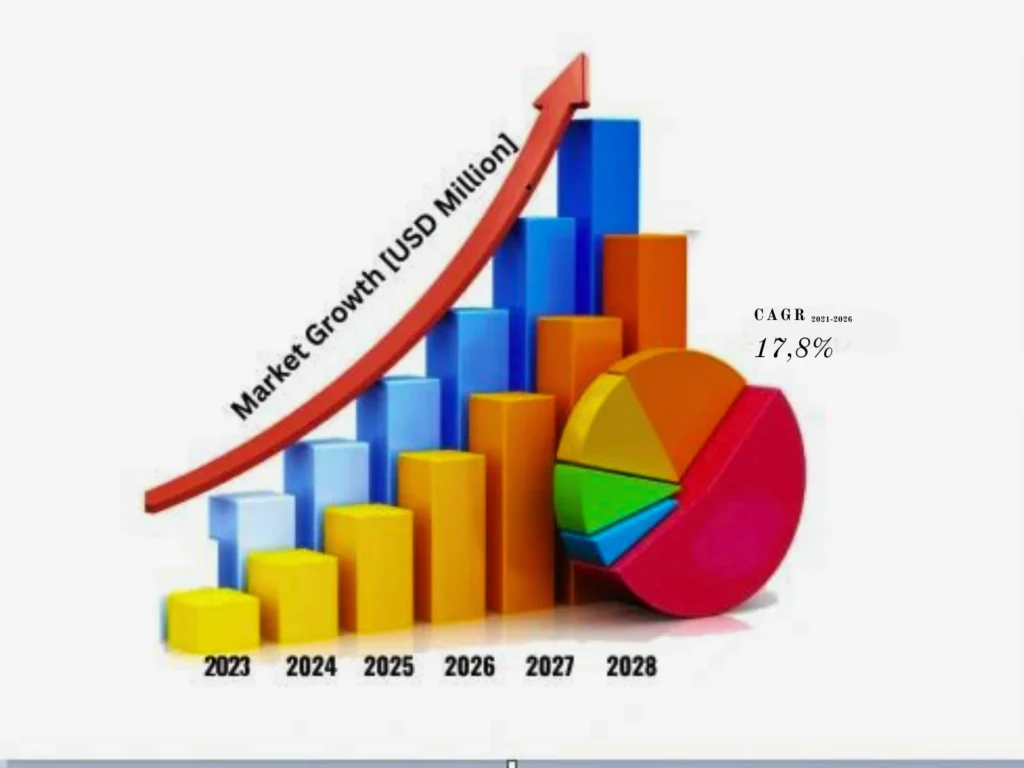
Delve into our blog and seize the opportunity to stay ahead on the digital entertainment landscape and shape the future of your home entertainment through the best IPTV service for Firestick in 2024.
Table of contents
- IPTV Market Size and Forecast :
- Best Free IPTV services for Firestick
- Paid IPTV services for Firestick
- The best IPTV players for Firestick
- How to install IPTV service on Firestick
- Troubleshooting common issues with IPTV on Firestick
- Comparison of different IPTV providers for Firestick
- FAQs about IPTV on Firestick
- Conclusion
Best Free IPTV services for Firestick
Looking for the best free IPTV for firestick 2024? Here are some free IPTV services that bring the entertainment straight to your screen without costing you much.
LiveNetTV
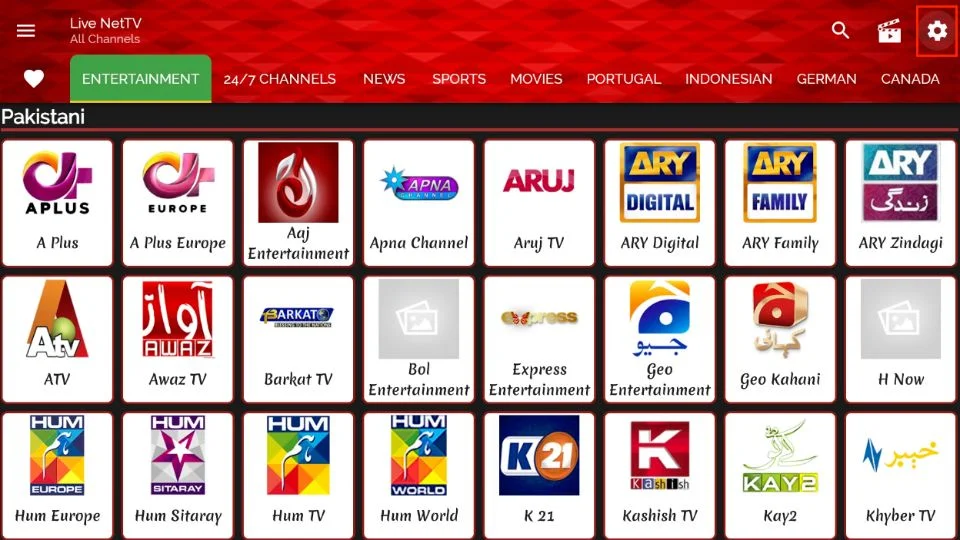
Best for: Free-content streaming
LiveNetTV packs a punch with over 800 popular US channels covering live sports, news, movies, TV shows, and kids’ programs. What’s fantastic? No sign-ups or subscriptions needed! Plus, you can request specific channels, and it’s updated daily for fresh content. Chromecast support and compatibility with external players add to its appeal.
XUMO

Best for: Live and on-demand content
Navigate through a sea of live and on-demand content seamlessly with XUMO. With an interface designed for convenience, it offers a lineup from over 190 channels. Despite a few ads, the fast streaming, user-friendly interface, and the ability to pause and rewind make XUMO a solid choice for free IPTV.
RedBoxTV
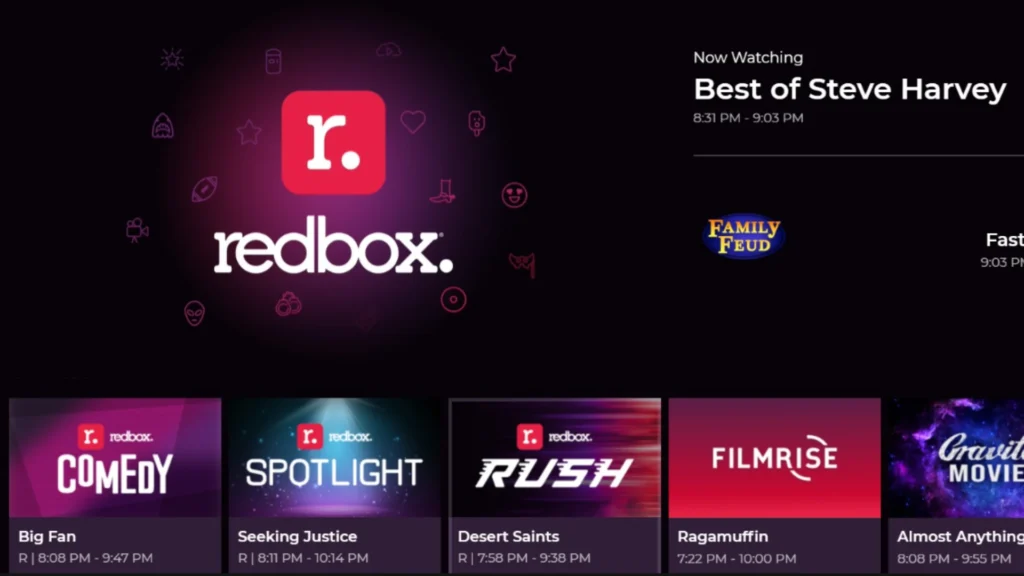
Best for: Requesting new channel additions
RedBoxTV is one of the best IPTV services bringing over 1000 premium channels from 20+ countries to your Firestick. The app’s sleek interface makes channel surfing a breeze, offering content in SD or HD quality. What’s more, its ‘User-Request’ feature allows you to add channels, ensuring a lag-free viewing experience across 22 diverse entertainment categories.
Pluto TV

Best for: Variety and popularity
Pluto TV has won hearts worldwide, offering hundreds of live channels and a vast library of on-demand content, from TV series to movies, all for free. As a verified IPTV service, it’s a go-to choice for millions of cord-cutters seeking quality entertainment.
Paid IPTV services for Firestick
Hey there, streaming enthusiasts! Looking to supercharge your Firestick experience with comprehensive IPTV services? We’ve got you covered with a rundown of the best ones out there, all verified and totally legal. Let’s dive in!
Vidgo

Best for: Comprehensive channel access
Vidgo is your go-to for a whopping 150+ channels, including favorites like ABC, ESPN, FOX, and more. With prices starting at $39.99/month and 3 simultaneous connections, plus DVR and Video On Demand, it’s a solid choice for varied content needs.
Elite IPTV

Best for: Extensive content and added perks
Elite IPTV shines with 21,000+ channels, 70,000+ movies & TV shows, plus 1 year free IBO Player Pro activation and integrated VPN (worth $14). Starting at $12/month with customizable connections, it’s a budget-friendly choice for diverse content preferences.
Philo
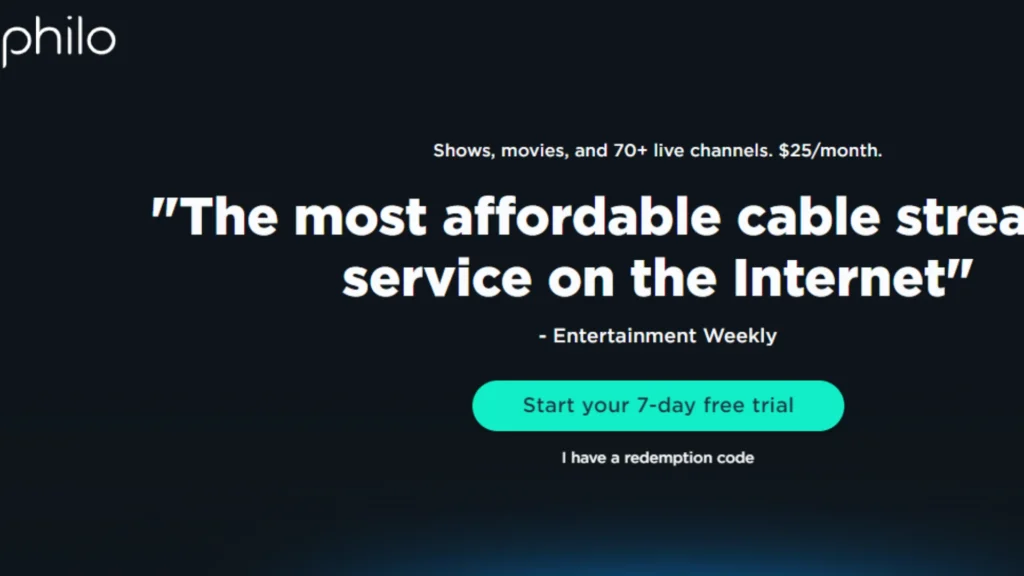
Best for: Entertainment & News buffs
At $25/month, Philo brings over 70 channels to your screen, featuring AMC, A&E, Comedy Central, and others. With 3 connections, it’s budget-friendly and offers a 7-Day Free Trial for new users.
fuboTV
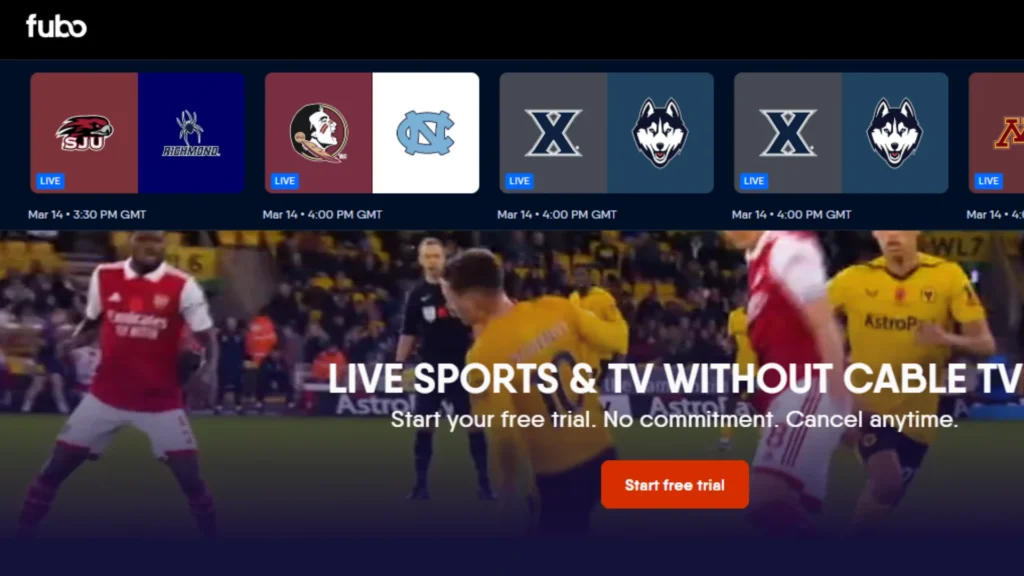
Best for: Sports enthusiasts
For $69.99/month, fuboTV offers 115+ channels including ESPN, TNT, CNN, and more. While it doesn’t support VPN directly, using VPN Split Tunneling can work its magic for you.
Sling TV

Best for: Cost-effective packages
Sling TV’s $35/month plans (Sling Orange and Sling Blue) offer 50+ channels each, featuring ESPN, AMC, CNN, and others. It’s an affordable option with 3 connections and VPN compatibility.
Hulu Live TV
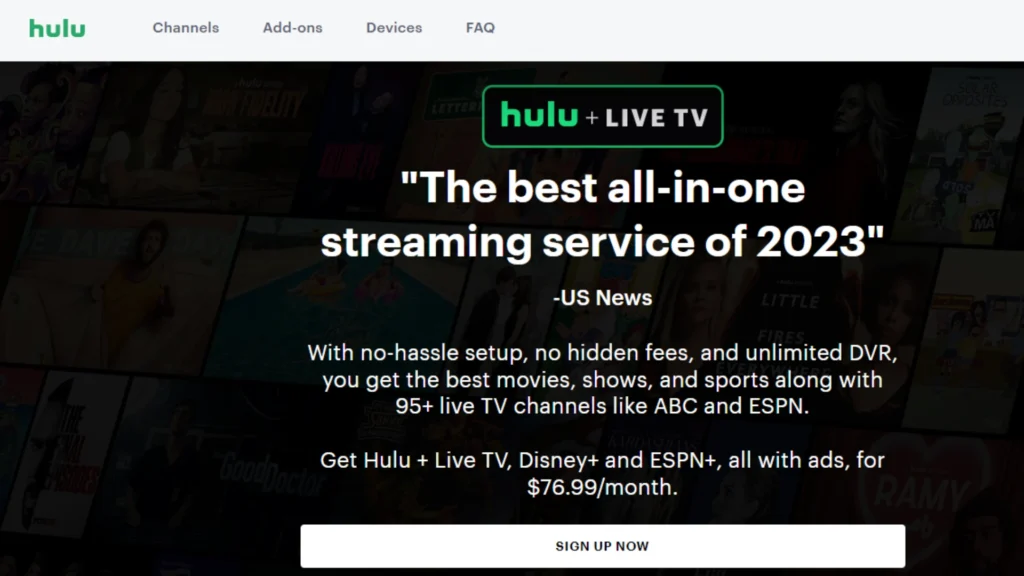
Best for: VOD & Live TV combo Though known for VOD, Hulu Live TV at $76.99/month delivers 90+ channels with 50 hours of DVR, bundling Disney Plus and ESPN Plus. Perfect for CBS, ABC, ESPN, and more fans.
Honorable Mentions:
- YouTube TV ($64.99/month) – 85+ channels, unlimited DVR
- DirecTV Stream ($69.99/month) – 65+ channels, includes HBO Max
- Eternal TV (Flexible pricing, starts at $19.99/month) – Offers extensive channel options, multiple connections, and a money-back guarantee.
- The Amazing TV (Starting at €16.99/month) – Boasts 10,000+ live channels, HD streaming, and customizable playlists.
- Tugo TV ($29.99/month) – Over 125 channels, 3 connections, and a 3-day free trial.
Each service offers its unique perks, so pick based on your preferences—whether it’s sports, entertainment, or flexibility in pricing and channel choices.
Remember, these IPTV services are legally accessible through reputable app stores like Google Play and Amazon App Store. Happy streaming, folks!
The best IPTV players for Firestick
Streaming live TV has become a seamless experience thanks to IPTV players, applications that enhance your viewing with features like M3U URL input and Xtream Codes logins. For avid IPTV users, finding the right player is key. Here’s a rundown of the most popular IPTV players trusted by millions of users.
TiviMate

The Crowd Favorite
TiviMate stands out as the go-to choice for many cord-cutters. Offering a myriad of features like scheduled recordings, customizable TV guides, and support for multiple playlists, it’s one of the best picks. Users have the option to go with either the free or paid version for added perks.
Read our Guide on How to Install Tivimate IPTV Player on Firestick
IPTV Smarters Pro

Versatility at Its Best
IPTV Smarters Pro has a solid reputation for seamless integration with almost any IPTV service. If you are looking for one of the best free IPTV players for firestick, IPTV Smarters Pro is your GO IPTV service. Its compatibility across devices – from Firestick to Android TV boxes – is a plus. What’s more, it’s a winner for iPhone and iPad users seeking live TV on the move.
Read our Guide on How to Install IPTV Smarters Pro on Firestick
Ibo Player Pro

Effortless Streaming, Advanced Controls
Ibo Player Pro is one of the best IPTV players for firestick. A professional media player optimized for Android smart TVs, sticks, smartphones, and tablets. It allows you to enjoy a simple interface, advanced m3u controls, and seamless streaming across all resolutions, including 4K.
This user-friendly player supports MX and VLC, ensuring fast and smooth streaming. Easily add favorites and use parental controls for a safe, personalized experience—ideal for families seeking reliability and ease in their entertainment choices.
Read our Guide on How to Install Ibo Player Pro on Firestick
Perfect Player

Sleek Interface, Worldwide Reach
Perfect Player boasts a sleek interface, inclusive TV guides, and an extensive channel lineup. Its standout feature? Full support for multiple languages, making it a fantastic choice for users globally.
Smart IPTV (SIPTV)

Intuitive Integration
This player is well-known for its user-friendly interface and the ability to merge numerous playlists into a unified experience. While it’s a paid service, a one-time payment grants lifetime access.
IPTV Extreme Pro

Feature-Rich and User-Friendly
IPTV Extreme Pro offers a friendly user interface alongside features like external player settings, recording capabilities, and even Chromecast support. It seamlessly works with most IPTV providers offering M3U URLs.
iMPlayer

Balancing Free and Premium
With both free and premium versions, iMPlayer impresses with added functionalities like catch-up, channel locking, and smooth streaming experiences, especially when paired with the compatible best IPTV services for firestick.
XCIPTV

Effortless and Free
XCIPTV is a breeze to install and use, with a great interface and compatibility across various devices. Its integration with external players like MX Player ensures a buffer-free viewing experience.
Flix IPTV

MAC Address and M3U URL Integration
Flix IPTV requires both a MAC Address and M3U URL but offers an array of categories from Live TV to Movies and Sports Guides for a comprehensive streaming experience.
MXL TV

Cross-Device Accessibility
MXL TV is another player compatible with Firestick and iOS devices, offering intuitive categories for easy navigation and enjoyable viewing.
When it comes to choosing an IPTV player for your Firestick, consider your preferences and the features that matter most. Whether it’s flexibility, language support, or seamless integration, these top players have you covered for an immersive streaming journey.
How to install IPTV service on Firestick
Installing IPTV on Firestick is a straightforward process. Here’s a step-by-step guide to help you get started:
1. Enable Apps from Unknown Sources
First things first! Head to your Firestick’s “Settings” menu. From there, select either “My Fire TV” or “Device.” Next up, tap into “Developer Options” and ensure that the “Apps from Unknown Sources” option is toggled on. This enables your Firestick to install apps beyond the Amazon Appstore.
2. Get Downloader
Now, it’s time to fetch the essential tool – Downloader. Dive into the Amazon Appstore and search for “Downloader.” Once located, go ahead and install this handy app on your Firestick. It’s a vital tool for snagging the IPTV app you’re after.
3. Download and Install Your IPTV App
Launch the Downloader app you just installed. Here’s where you’ll input the URL provided by your IPTV service provider. Follow the prompts that pop up to download and install the IPTV app directly onto your Firestick. Easy as pie!
4. Set Up Your IPTV App
With the app now safely nestled in your Firestick, open it up. Input the credentials furnished by your IPTV service provider or simply feed in the playlist URL. From there, customize settings to your heart’s content—arrange your channel lineup, fine-tune EPG settings, and tailor it just how you like it.
5. Dive into IPTV Wonderland
Voila! You’re all set up. It’s time to kick back and indulge in your preferred channels and content. Start streaming away through the IPTV app on your Firestick, enjoying your favorites hassle-free.
Troubleshooting common issues with IPTV on Firestick
While IPTV on Firestick is generally a smooth experience, you may encounter some common issues. Here are a few troubleshooting tips to help you resolve these issues:
1. Buffering: If you experience buffering during playback, try adjusting the video quality settings in the IPTV app. Lowering the video quality can help reduce buffering.
2. Playback Errors: If you encounter playback errors, such as freezing or stuttering, check your internet connection. Ensure that you have a stable and high-speed internet connection for optimal streaming.
3. App Crashes: If the IPTV app crashes frequently, try clearing the app cache or reinstalling the app. You can also check for app updates to ensure you have the latest version installed.
Comparison of different IPTV providers for Firestick
To help you make an informed decision, here’s a comparison of the best IPTV providers for Firestick:
| IPTV Provider | Channel Selection | Price per Month | Video Quality | Free Trial | Customer Support |
|---|---|---|---|---|---|
| Philo | 70+ | $25 | HD | Yes | Phone and email |
| Elite IPTV | 21 000+ | $12 | 4K | No | Phone, email and Online Whatsapp |
| Sling TV | 50+ | $35 | FHD | No | Phone and email |
| Vidgo | 150+ | $39.99 | FHD | No | Phone, email, and online support |
| FuboTV | 250+ | $74.99 | FHD | Yes | Phone and email |
| Hulu Live TV | 90+ | $76.99 | 4K | Yes | Email Support |
| Hypersonic TV | 19 000+ | $19.99 | FHD | No | Email Support |
| Beast IPTV | 12 000+ | $15.99 | HD | No | Email & Phone Support |
Please note that this is just a general comparison and individual experiences may vary. It’s important to research and read reviews to find the best IPTV for firestick that suits your needs.
FAQs about IPTV on Firestick
While most IPTV services are compatible with Firestick, it’s always best to check with the service provider to ensure compatibility.
The legality of IPTV services varies by country and region. It’s important to use IPTV services that comply with copyright laws and terms of service.
Some IPTV services offer DVR functionality, allowing you to record shows and watch them later. However, this feature may vary depending on the service provider.
Yes, using a VPN for Firestick (Virtual Private Network) with IPTV on Firestick can help enhance privacy and security. It can also help bypass geo-restrictions and access content from different regions. Additionally, some IPTV providers such as “Elite IPTV ”, have free integrated VPN technologies into their services, streamlining the process for users to access content securely and without geographical limitations.
When it comes to the best streaming devices besides Firestick, options like Roku Streaming Stick, Google Chromecast, and NVIDIA Shield TV offer excellent features and performance. These devices provide access to a wide range of streaming apps and services, making them popular choices for enjoying entertainment on your TV.
Conclusion
In the ever-evolving landscape of entertainment, IPTV services have revolutionized how we consume television content, rendering traditional cable and satellite TV obsolete. Seamlessly integrated with Amazon FireStick, these services bring forth an expansive array of benefits, providing access to a vast library of high-definition movies, TV shows, live sports, news, and on-demand content.
For an unparalleled entertainment experience, our top recommendations are “Elite IPTV” as a streaming service and “Ibo player Pro” or “Tivimate” as the best iptv player app. These options not only offer an extensive range of content but also ensure a user-friendly interface, delivering lag-free, lightning-fast streaming.
Elevate your viewing experience with these best IPTV services, where limitless entertainment awaits.